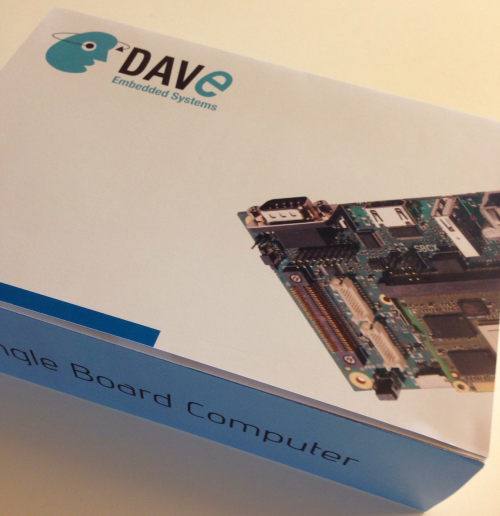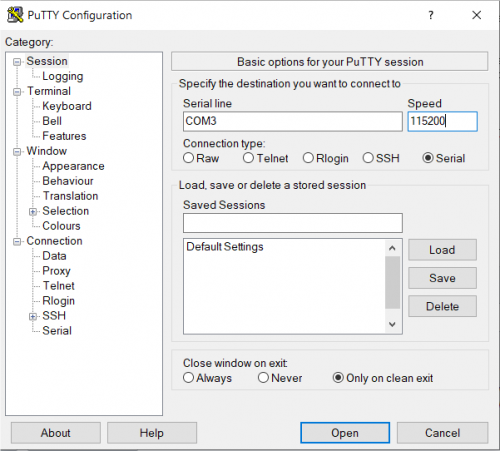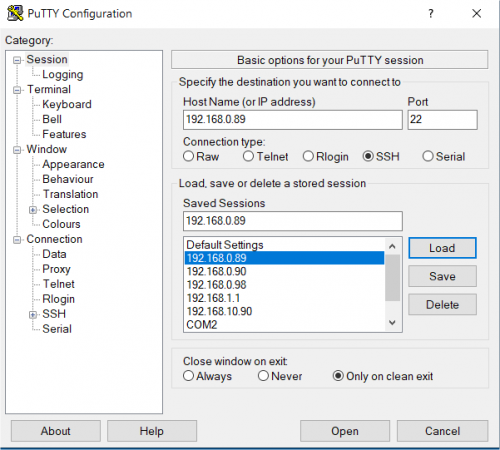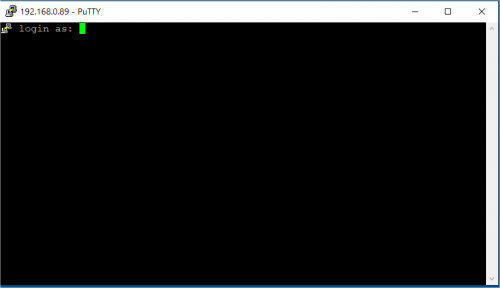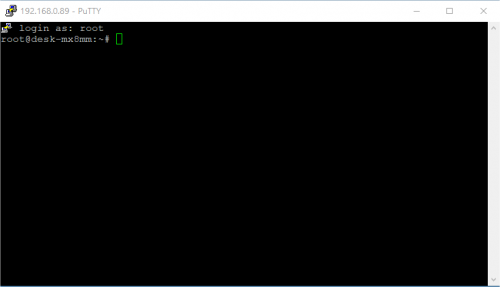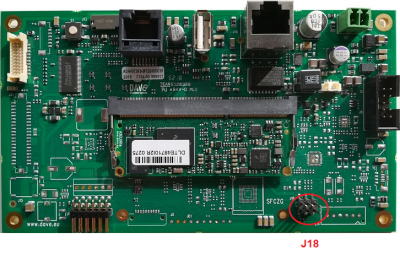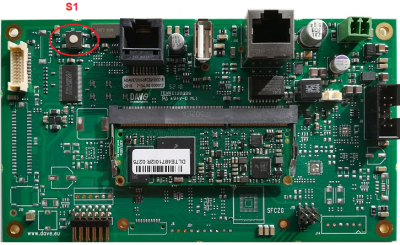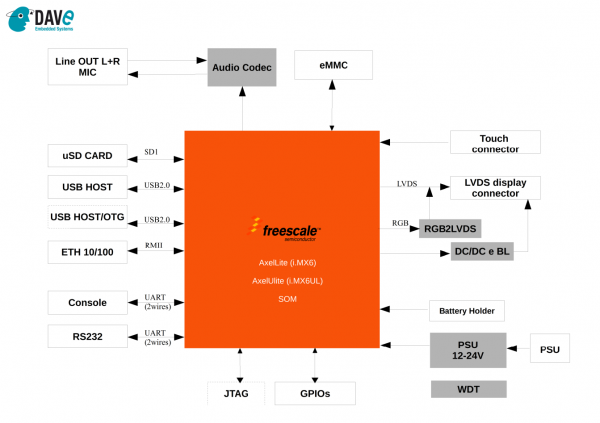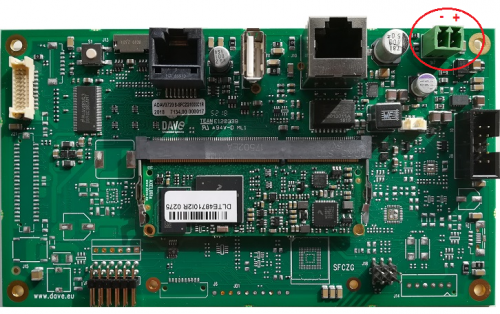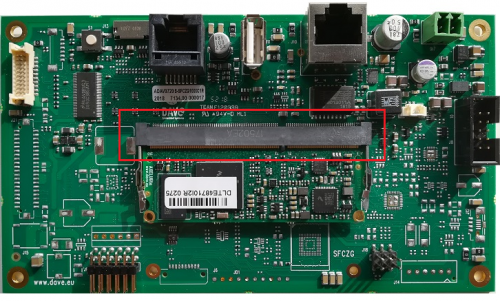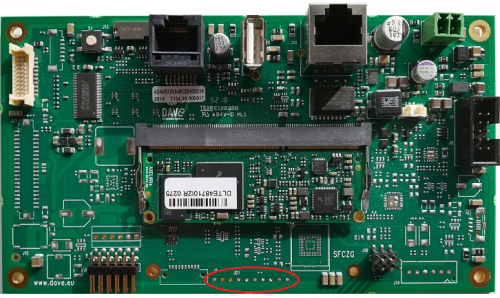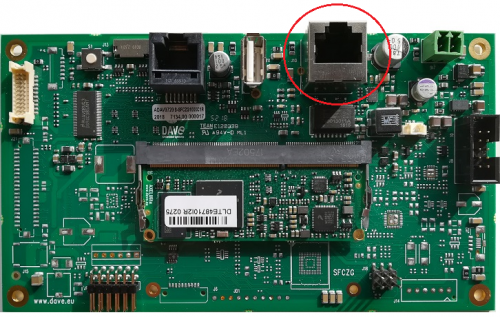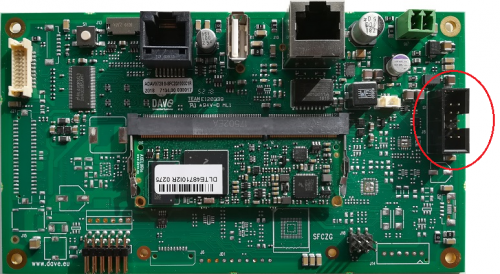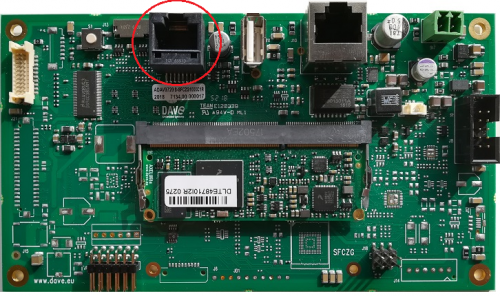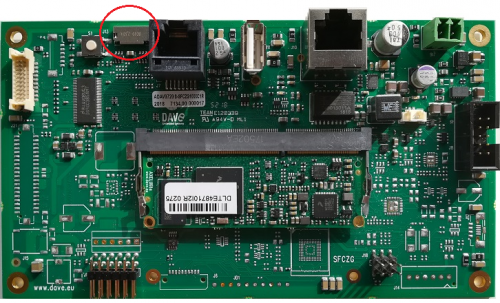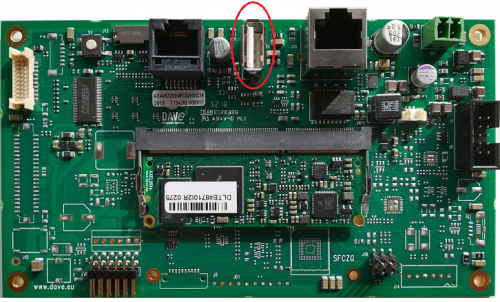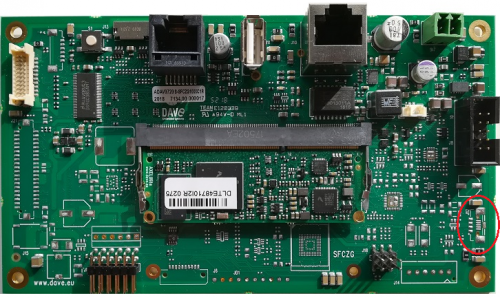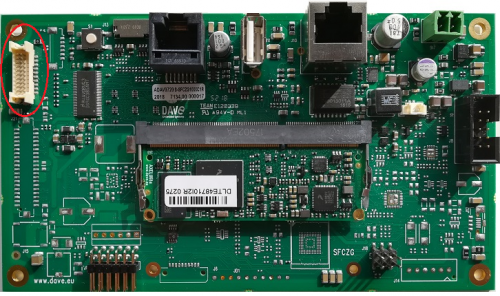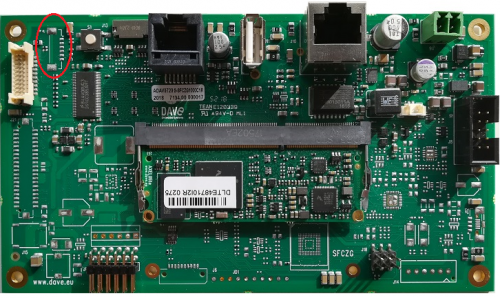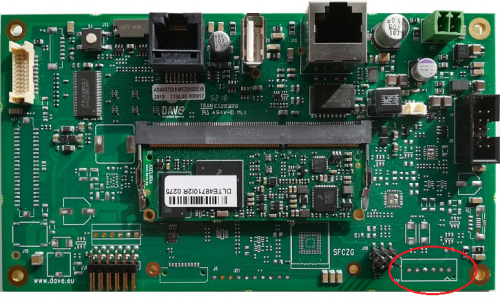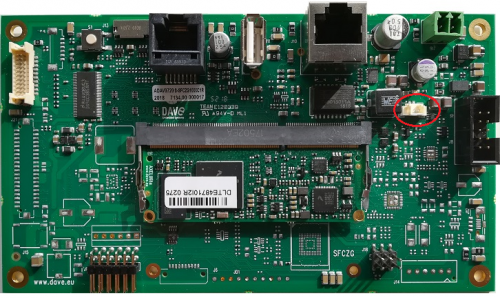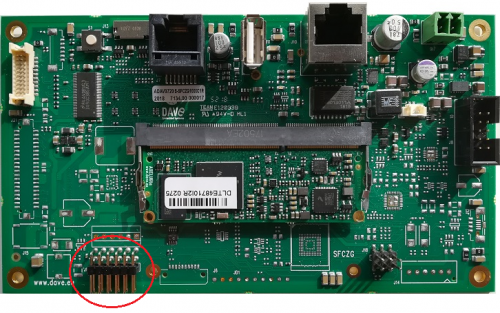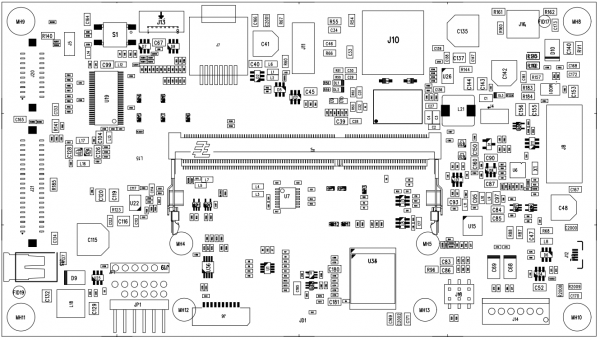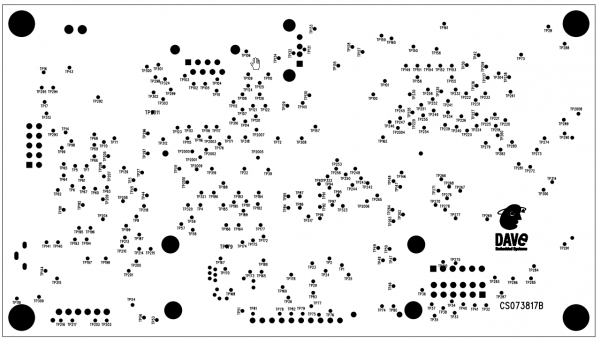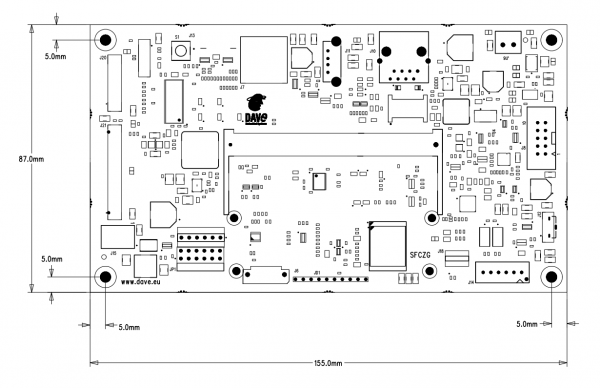AXEL ULite SOM/AXEL ULite Evaluation Kit/pdf
Getting started[edit | edit source]
Kit Identification Codes[edit | edit source]
The development kits (DESK, XELK, XUELK, BELK, etc.) are identified by a couple of codes:
- P/N Part Number identification code
- S/N Serial Number identification code
These codes are printed on a label sticked to the box containing the kit.
For example, the following picture shows such a label of an Axel Ultra XELK (XELK-H-S) with Serial Number 0CFA
These codes are required to complete the registration process of the kit.
Unboxing[edit | edit source]
Once you've received the kit, please open the box and check the kit contents with the packing list included in the box, using the table on this chapter as a reference.
The hardware components (SOM, carrier boards and display) are pre-assembled, as shown in the picture below:
Kit Contents[edit | edit source]
The following table list the kit components:
| Component | Description |
|---|---|
| SDV04 with AXEL ULite SOM | |
| Ampire AM-800480S5LMQW-TA1H 7” 800x480 LCD display LVDS interface | |
| AC/DC Single Output Wall Mount adapter Output: +12V – 2.0 A | |
| FTDI USB/RS232 cable adapter FTDI code: CHIPI-X10 | |
| D9 Female to D9 Female null modem cable | |
| DB9 Male to IDC serial port adapter | |
| MicroSDHC card |
Order codes[edit | edit source]
| Order code | Description |
|---|---|
| SDV0400011C2R-00 | This code refers to the default configuration detailed above |
microSD Layout[edit | edit source]
The microSD provided with the kit is used to store:
- a bootable partition (mmcblk0p1, vfat) containing:
- binary images (u-boot and kernel images)
- root file system partition (mmcblk0p2, ext3)
Connections[edit | edit source]
This section describes how to quick start the Evaluation Kit. The picture below shows the AXEL ULite SOM inserted into the Evaluation Kit:
The system is programmed to automatically boot Linux at power up, loading the bootloader, the kernel and device tree image and the root file system from the SD card memory.
To connect to the system:
- connect the 12Vcc power supply to J16 on the board
- connect the DB9 adapter bracket to the J8 connector on the SBCX and connect the DB9 connector to the PC COM port through a NULL-modem cable (not provided)
- start your favorite terminal emulator software on PC (eg: PuTTY, Minicom, ...); communication parameters are 115200,N,8,1
- (optional) connect the ethernet cable from your LAN hub/switch to the J16 RJ45 connector
- start SSH, using the following parameters:
- ip address: depends on
eth0configuration made via serial console orsystemdservices, see How_to_configure_the_network_interfaces - username: root
- password: empty field
- ip address: depends on
- start SSH, using the following parameters:
First boot[edit | edit source]
Once power has been applied, U-Boot bootloader will be executed and the debug messages will be printed on the serial console. U-Boot automatically runs the autoboot macro, that loads the kernel/dtb and launches it with the options for mounting the root file system from the SD card.
At the end of the boot process, a demo application is launched and you can interact with the system using the touchscreen. The Linux shell is available on the serial console. Moreover, both telnet and ssh services are available to connect to the system through the network.
Serial console[edit | edit source]
A simple Windows serial and SSH/telnet client and terminal can be downloaded from here.
The following picture shows the serial setup for connecting to the EVK:
once selected the COM[x] serial port, click the Open button which starts the terminal. Once powered, the EVK shows the U-boot debug messages printed on the serial console.
Connecting through SSH[edit | edit source]
Once the ethernet port has been configured, the following picture shows the SSH connection to the EVK (in the following example, a 192.168.1.1. IP address is used):
once selected the IP address, click the Open button which starts the terminal. Once connected, the EVK shows the linux kernel prompt login for inserting the login:
Then use the root login username without password:
Boot Configurations[edit | edit source]
AXEL ULite Evaluation Board is built upon i.MX6UL processor.
The following sections detail boot configuration options, which differ depending on the SoM.
Available options[edit | edit source]
Boot modes can be selected by J18 switches which acts directly on J2.20 BOOT_MODE0 configuration pin.
J18.1 switch is mapped to BOOT_MODE0 pin allowing different boot modes.
| Boot options order code | Jumper mounted | Jumper not mounted |
|---|---|---|
| Boot from NOR | NOR | SD |
| Boot from NAND | NAND | SD |
Inserting a jumper on the left position header, the internal storage device is selected as a primary boot device: i.e. NOR SPI or NAND flash.
Reset Button[edit | edit source]
AXEL ULite Evaluation Board has a pushbutton directly connected to the PMIC_PWRON signal which drives a SOM hardware reset.
S1 is the hardware reset button.
General Information[edit | edit source]
Product Highlights[edit | edit source]
The AXEL ULite Evaluation Kit platform presented here provides a compact solution for using the AXEL ULite SOM for evaluation purposes.
The following table summarizes the main hardware and software features available with the AXEL ULite Evaluation Kit :
Hardware[edit | edit source]
| Subsystem | Characteristics |
|---|---|
| SOM | AXEL ULite based on NXP i.MX6UL |
| USB | Host and device |
| Serial Ports | RS232 interface |
| Ethernet | 10/100Mbps |
| Display | LVDS interface with 18bit RGB |
| Touchscreen (optional) | capacitive |
| Audio (optional) | Stereo OUT and MIC in (on 2x2.54mm connector) |
| GPIOs | 5 digital input and 5 digital output (on 2x6x2.54mm connector) |
| RTC battery | connector for external battery |
| PSU | 12 to 24V DC |
| Mechanical Dimensions | 87x155mm |
Software[edit | edit source]
| Subsystem | Options |
|---|---|
| Operating System | Linux |
| Distribution | Yocto, Debian, Buildroot |
| Graphical Framework | Qt |
| Applications | IoT runtime |
Block diagram[edit | edit source]
The following picture shows a simplified block diagram of the AXEL ULite SOM Evaluation kit.
Main functional subsystems and interfaces are depicted.
The heart of the Evaluation Kit is the AXEL ULite SOM module: please refer to the following Product Highlights page for the Evaluation Kit product highlights information.
Here below a summary for the main characteristics of the Kit.
Features Summary[edit | edit source]
| Feature | Specifications |
|---|---|
| Supported SOM | AXEL ULite (NXP i.MX6UL SOM) |
| Serial Ports | 1x UART RS232 on RJ-45 connector 1x UART RS232 on pin strip (debug port) |
| Connectivity | 1x Fast Ethernet on RJ45 connector |
| Display | 1x LVDS |
| Storage | 1x microSD slot |
| USB | 1x USB 2.0 Host port 1x USB OTG port |
| Audio (optional) | TLV320AIC310 codec |
| Miscellaneous | Capactive I2C touch controller (optional) GPIOs JTAG RTC battery (external) |
Electrical, Mechanical and Environmental Specifications[edit | edit source]
| Electrical / Mechanicals | Specifications |
|---|---|
| Supply voltage | + [12 - 24] V |
| Dimensions | 155 mm x 87 mm |
| Weight | 106 g |
| Operating Temperature | 0..70 °C |
Interfaces and Connectors[edit | edit source]
Power Supply interface[edit | edit source]
Description[edit | edit source]
Power is provided through the J16 connector. Power voltage range is +[12-24 V].
J16 is a two pins 2x3.5mm 691321100002 Wurth connector.
Signals[edit | edit source]
The following table describes the interface signals:
| Pin# | Pin function | Pin Notes |
|---|---|---|
| J16.1 | DGND | Ground |
| J16.2 | VIN | +[12-24 V] |
Power LED[edit | edit source]
DL3 is a green LED (placed near J16) shows the status of the power input. This LED is ON when a valid power supply is present.
CPU connector interface[edit | edit source]
Description[edit | edit source]
J1 is the 204-pins SODIMM mating connector for the AXEL ULite SOM.
For a detailed description of the SOM pinout, please refer to the AXEL ULite SOM Hardware Manual.
JTAG interface[edit | edit source]
Description[edit | edit source]
The JTAG interface available on the Evaluation Kit at the connector JD1. By default, the connector is not populated.
JD1 is a 10x2.54mm header connector for the JTAG signals used for debug purposes togheter with a JTAG debugger.
Signals[edit | edit source]
The following table describes the interface signals:
| Pin# | Pin name | Function | Notes |
|---|---|---|---|
| JD1.1 | DGND | - | - |
| JD1.2 | JTAG_TCK | - | - |
| JD1.3 | JTAG_TMS | - | - |
| JD1.4 | JTAG_TDO | - | - |
| JD1.5 | JTAG_TDI | - | - |
| JD1.6 | JTAG_nTRST | - | optionally connected (mount option) |
| JD1.7 | CPU_PORn | - | optionally connected (mount option) |
| JD1.8 | N.C. | - | - |
| JD1.9 | N.C. | - | - |
| JD1.10 | JTAG_VREF | - | 3V3 (SOM_PGOOD driven signal) |
Ethernet interface[edit | edit source]
Description[edit | edit source]
J10 is a standard RJ45 connectors connected to the SOM integrated ethernet controller and PHY.
Signals[edit | edit source]
The following table describes the interface signals:
| Pin# | SOM Pin# | Pin name | Pin function | Pin Notes |
|---|---|---|---|---|
| J10.1 | J1.19 | ETH0_TXRX0_P | Transmit and receive pair 0 data + | |
| J10.2 | J1.21 | ETH0_TXRX0_M | Transmit and receive pair 0 data - | |
| J10.3 | J1.23 | ETH0_TXRX1_P | Transmit and receive pair 1 data + | |
| J10.6 | J1.25 | ETH0_TXRX1_M | Transmit and receive pair 1 data - | |
| - | J1.13 | 3V3_ETH_LED1 | Eth link/activity led | single led for link and activity |
Device mapping[edit | edit source]
The network interface mapped at eth0 device in Linux.
Device usage[edit | edit source]
The peripheral is used the standard kernel interface and network protocol stack.
Console interface[edit | edit source]
Description[edit | edit source]
The Console interface available on the Evaluation Kit at the connector J8.
J8 is a 10 pin (5x2x2.54mm) header connector for the RS232 two-wires UART3 port, used for debug purposes (bootloader and operating system serial console).
Signals[edit | edit source]
The following table describes the interface signals:
| Pin# | SOM Pin# | Pin name | Pin function | Pin Notes |
|---|---|---|---|---|
| 1,2,4,6,7,8,10 | - | N.A. | N.C. | Not connected |
| J8.3 | J1.189 | RS232_RX | Receive line | |
| J8.3 | J1.187 | RS232_TX | Transmit line | |
| J8.9 | - | DGND | Ground |
Device mapping[edit | edit source]
UART3 is mapped to /dev/ttymxc0 device in Linux. The peripheral is used as the default serial console, both for the bootloader and the kernel.
Device usage[edit | edit source]
To connect to the debug serial port:
- connect the DB9 adapter bracket to the J8 connector on the EVK board
- connect a serial cable between DB9 connector and PC COM port through a NULL-modem cable (not provided)
- start your favorite terminal emulator software on PC (eg: PuTTY); communication parameters are: 115200,N,8,1
UARTs interface[edit | edit source]
Description[edit | edit source]
An RS-232 interface is available on the AXEL ULite Evaluation Kit and mapped to the J7 is a RJ-45 standard connector.
Signals[edit | edit source]
The following tables describes the interface signals
| Pin# | SOM Pin# | Pin name | Pin function | Pin Notes |
|---|---|---|---|---|
| J7.2 | J1.193 | RS232 RX | Receive data | |
| J7.3 | J1.191 | RS232 TX | Transmit Data | |
| J7.5 | - | DGND | Ground |
Device mapping[edit | edit source]
UART3 is mapped to /dev/ttymxc2 device in Linux
micro SD interface[edit | edit source]
Description[edit | edit source]
The micro SD interface available on the Evaluation Kit at the connector J13.
J13 is a Micro-SD card header. This interface is connected to the USDHC1 controller of the i.MX6UL CPU.
Signals[edit | edit source]
The following table describes the interface signals:
| Pin# | SOM Pin# | Pin name | Pin function | Pin Notes |
|---|---|---|---|---|
| J13.1 | J1.79 | SD_DATA2 | Data 2 | |
| J13.2 | J1.81 | SD_DATA3 | Data 3 | |
| J13.3 | J1.83 | SD_CMD | CMD | |
| J13.4 | - | 3V3 | +3.3 V | |
| J13.5 | J1.85 | SD_CLK | Clock | |
| J13.6, J13.12 | - | DGND | Ground | |
| J13.7 | J1.75 | SD_DATA0 | Data 0 | |
| J13.8 | J1.77 | SD_DATA1 | Data 1 | |
| J13.9, J13.10, J13.11 | - | SD_SHIELD | Shield | |
| J13.13 | J1.177 | UART1_nRTS | Card detect |
Device mapping[edit | edit source]
The microSD card is mapped to /dev/mmcblk0. The available partitions are available as /dev/mmcblk0p1, /dev/mmcblk0p2, etc.
Device usage[edit | edit source]
The device can be mounted/accessed as a standard block device in Linux.
USB ports interface[edit | edit source]
Description[edit | edit source]
The AXEL ULite Evaluation Kit provides two USB ports, one Host and one Host/OTG optional ports:
- J11 is a standard USB Host 2.0 Type A connector
- J22 is a micro-AB type receptacle for an optional USB Host/OTG connection: this interface can be mounted on request and provide an Host or an OTG USB additional port:
Signals[edit | edit source]
The following table describes the interface signals
USB Host[edit | edit source]
| Pin# | SOM Pin# | Pin name | Pin function | Pin Notes |
|---|---|---|---|---|
| J11.1 | J1.188 | USB_HOST_VBUS | VBUS | |
| J11.2 | J1.202 | USB_HOST_DN | USB Host Data - | |
| J11.3 | J1.200 | USB_HOST_DP | USB Host Data + | |
| J11.4 | - | DGND | Ground |
USB Host/OTG[edit | edit source]
| Pin# | SOM Pin# | Pin name | Pin function | Pin Notes |
|---|---|---|---|---|
| J22.6, J22.7, J22.8 | - | USB_OTG_SH Shield | ||
| J22.1 | J10.186 | USB_OTG_VBUS | VBUS | |
| J22.2 | J10.196 | USB_OTG_DN | USB OTG Data - | |
| J22.3 | J10.198 | USB_OTG_DP | USB OTG Data + | |
| J22.4 | J10.101 | USB_OTG_ID | USB OTG ID | |
| J22.5 | - | GND | Ground |
Device mapping[edit | edit source]
The USB Host ports can be used under Linux for connecting USB peripheral devices: the related peripheral driver has to be integrated into the Linux kernel.
LVDS interface[edit | edit source]
Description[edit | edit source]
The LVDS interface available on the Evaluation Kit at the connector J20. J20 is a Hirose (cod. DF13A-20DP-1.25V) double row 1.25mm pitch miniature crimping connector
The AXEL ULite Evaluation Kit provides a 18-bit LVDS interface.
Signals[edit | edit source]
The LVDS is generated, starting from the RGB i.MX6UL SOC, with a RGB-to-LVDS DS90C385A LVDS transmitter. For the RGB pin mapping, please refer to the AXEL_ULite RGB interface description.
The following tables describes the interface signals:
| Pin# | Pin name | Pin function |
|---|---|---|
| 1, 2 | 3.3V_LCD | 3.3 V LCD PSU |
| 3, 4, 7, 10,
13, 16, 19 |
- | Ground |
| 5 | LVDS_TX0_N | LVDS Data 0 - |
| 6 | LVDS_TX0_P | LVDS Data 0 + |
| 8 | LVDS_TX1_N | LVDS Data 1 - |
| 9 | LVDS_TX1_P | LVDS Data 1 + |
| 11 | LVDS_TX2_N | LVDS Data 2 - |
| 12 | LVDS_TX2_P | LVDS Data 2 + |
| 14 | LVDS_CLK_N | LVDS Clock - |
| 15 | LVDS_CLK_P | LVDS Clock + |
| 17 | PWM | backlight PWM control |
| 18 | 5V | backlight 5V PSU |
| 19 | GPIO | 3V3 or GND (mount option, default = GND) |
| 20 | BL_EN | backlight enable |
Device mapping[edit | edit source]
- LVDS is mapped to
/dev/fb0device in Linux
Touchscreen interface[edit | edit source]
Description[edit | edit source]
The Touchscreen interface is available on the AXEL ULite Evaluation Kit at the optional J5 connector.
J5 is a Molex 53398-0671 6 pin connector for connecting a I2C touchscreen controller device.
Signals[edit | edit source]
The following table describes the interface signals:
| Pin# | SOM Pin# | Pin name | Function | Notes |
|---|---|---|---|---|
| J5.1 | - | 5V or 3V3 depending on internal connection | - | |
| J5.2 | J1.44 | SDA | I2C SDA | - |
| J5.3 | J1.42 | SCL | I2C SCL | - |
| J5.4 | J1.89 | INT | Interrupt | - |
| J5.5 | J1.128 | RES | Reset | - |
| J5.6 | - | DGND | Ground | - |
Device mapping[edit | edit source]
The device is typically mapped to /dev/touchscreen0 device in Linux.
Device usage[edit | edit source]
The touch controller is attached to the generic Linux input event interface (evdev).
Audio interface[edit | edit source]
Description[edit | edit source]
The optional audio interface is available on the AXEL ULite Evaluation Kit at the connector J14.
J14 is a Molex 53375-0610 header connector. The audio codec is a TLV320AIC3100 device connected to the I²S interface.
Signals[edit | edit source]
The following table describes the interface signals:
| Pin# | Codec Pin# | Pin name | Pin function | Pin Notes |
|---|---|---|---|---|
| J14.1 | 27 | HSOL | Left channel Headphone/line output | - |
| J14.2 | 30 | HSOR | Right channel Headphone/line output | - |
| J14.3 | 22 | SPKP | Speaker + output | - |
| J14.4 | 23 | SPKM | Speaker - output | - |
| J14.5 | 11 | MIC IN | Microphone input | - |
| J14.6 | 12 | MIC BIAS | Microphone bias | - |
Device mapping[edit | edit source]
The Audio interface is mapped to card0 ALSA device in Linux. The ALSA peripheral #0: sfczg-audio-tlv320aic3100 can be accessed via alsa-utils with hardware address 0.
Device usage[edit | edit source]
For example, it is possible to play a file using aplay -D hw:0,0 device access.
RTC interface[edit | edit source]
Description[edit | edit source]
The AXEL ULite Evaluation Kit may uses the RTC device provided by i.MX6UL's native RTC
An external lithium battery (like Panasonic ML-2020/G1AN rechargeable battery) can be optionally connected to the AXEL ULite Evaluation Kit J4 connector.
J4 is a Molex 53398-0271 PicoBlade connector
Signals[edit | edit source]
The following table describes the interface signals:
| Pin# | SOM Pin# | Pin name | Pin function | Pin Notes |
|---|---|---|---|---|
| J4.1 | J1.14 | PMIC_LICELL | RTC / VDD SNVS pin | coin cell battery network has to be properly configured for lithium battery recharge current |
Device mapping[edit | edit source]
RTC is mapped to /dev/rtc0 device in Linux.
Device usage[edit | edit source]
The peripheral can be accessed through the date and hwclock linux commands.
GPIOs interface[edit | edit source]
i.MX6UL can handle external pins in many different ways and most of them can be configured as GPIOs. When a pin is set as a GPIO, it is possible to read its value, change its direction or change output value directly from the shell.
Description[edit | edit source]
The GPIOs interface available on the Evaluation Kit at the connector JP1. JP1 is a 2x6x2.54mm header pinstrip connector.
Signals[edit | edit source]
The following table describes the interface signals:
| Pin# | SOM Pin# | Pin name | Pin function | Pin Notes |
|---|---|---|---|---|
| 1 | - | 3.3V | - | - |
| 2 | - | DGND | Ground | - |
| 3 | J1.93 | GPIO_IN_0 | GPIO2_IO09 | |
| 4 | J1.107 | GPIO_OUT_0 | GPIO2_IO12 | |
| 5 | J1.95 | GPIO_IN_1 | GPIO2_IO08 | |
| 6 | J1.38 | GPIO_OUT_1 | GPIO1_IO00 | |
| 7 | J1.97 | GPIO_IN_2 | GPIO2_IO11 | |
| 8 | J1.78 | GPIO_OUT_2 | GPIO4_IO24 | |
| 9 | J1.99 | GPIO_IN_3 | GPIO2_IO10 | |
| 10 | J1.80 | GPIO_OUT_3 | GPIO4_IO22 | |
| 11 | J1.105 | GPIO_IN_4 | GPIO2_IO13 | |
| 12 | J1.179 | GPIO_OUT_4 | GPIO1_IO23 |
Device mapping[edit | edit source]
GPIOs can be used directly on Linux kernel device driver or can be configured on the device tree.
Device usage[edit | edit source]
See the GPIOs page on the DESK-MX6UL-L Software Manual.
Electrical and Mechanical Documents[edit | edit source]
Schematics[edit | edit source]
AXEL ULite Evaluation Kit is based on an Industrial product: for more information, please contact Sales department
Layout[edit | edit source]
Mechanical specifications[edit | edit source]
This page describes the mechanical characteristics of the AXEL ULite Evaluation Kit board.
Board layout[edit | edit source]
Dimensions[edit | edit source]
Mechanical data[edit | edit source]
| Dimension | Value |
|---|---|
| Width | 155 mm |
| Depth | 87 mm |
| Max component's height (top) | 16 mm |
| Max component's height (bottom) | 1.9mm |
| PCB height | 1.69 mm |